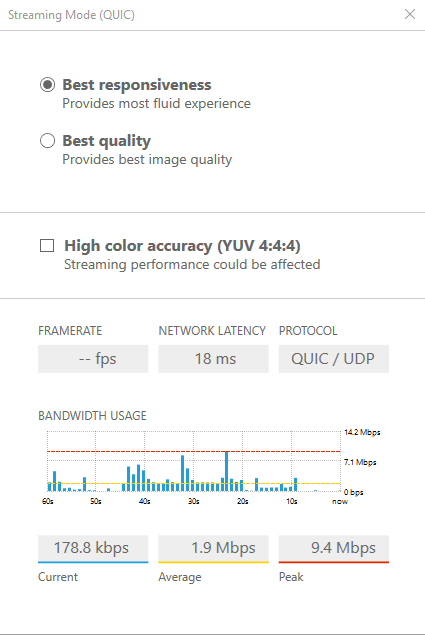
Today the NICE team released the new version DCV 2022.0. The new DCV release contains the following features:
- Added option to enable high color accuracy (please see screenshot of the settings to the lower left showing the YUV 4:4:4 settings)
- Improved collaboration experience: users get notified when someone joins the session
- The NICE DCV Web Client now leverages WebCodecs e.g. on Chrome and Edge which increase the performance of DCV web clients in addition to up to 60 FPS
- Game controller support for Windows Server and Windows Native Client.
- Added CentOS 8 Stream to the list of supported Linux distributions.
Other changes were e.g.:
- TLS certificates can now be updated without restarting the NICE DCV Server.
- It is now possible to configure the NICE DCV Server to listen on a specific network interface or on specific IPv4 or IPv6 addresses.
- The ‘DCV Printer’ is now automatically configured also on Linux systems.
- The NICE DCV processes on Windows are now executed at higher priority.
Head over to the DCV Release Notes to get the full update. Any questions let us know.



