Access your workstation from anywhere and unlock your productivity
Remote Desktop Streaming, also known as Remote Access, Remote Control, or Virtual Desktop, is an widely used technology. It allows users to access and interact with a workstation, server or virtual machine remotely over a network connection: The remote server streams the screen and audio output to the local client device, enabling the user to control the remote machine using their local device’s input devices such as a keyboard and mouse.
People commonly use Remote Desktop Streaming for
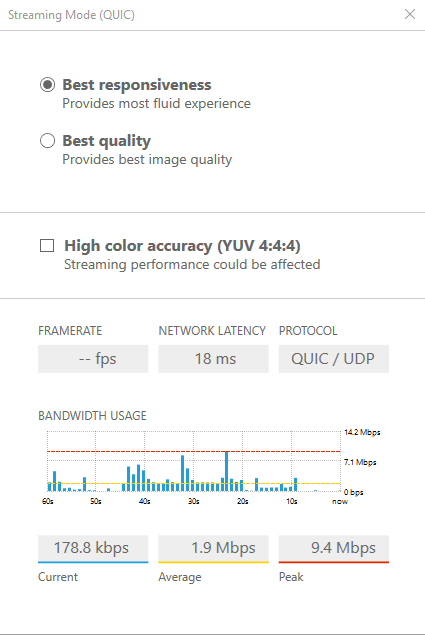
- Accessing data center VDI (Virtual Desktop Infrastructure)
- Cloud-based VDI
- Continuation of work on their workstation from anywhere (working from home, travelling, …)
- Remote IT support
- Collaboration of different users
Using this technology, You can connect with your colleagues to simultaneously share insights on ongoing projects, challenges and progress, and help customers as if you were sitting right next to them.
To stream a remote desktop, various tools and protocols can be utilized, including popular products like
- Remote Desktop Protocol (RDP)
- Virtual Network Computing (VNC)
- and optimized protocols such as NICE DCV
Remote desktop typically works very well but there can be some technical issues most (large) organizations are likely to run into using remote desktops.
Common Technical Challenges
Latency
Latency refers to the time that elapses from the moment a command is sent until it is executed on the target computer. With respect to Remote Desktop, latency depends on a number of factors, such as the speed of the network, the load on the target computer, and the quality of the connection. Higher latency can result in slower response time and a lower user experience (UX). Higher latency may also be related to a low available bandwidth.
Bandwidth
Bandwidth refers to the amount of data that can be transferred over a network in a given time. In terms of Remote Desktop, the transmission of screen updates, mouse and keyboard input, and other data requires a certain amount of bandwidth depending on its complexity on the screen and screen sizes. In the worst case, insufficient bandwidth can lead to delays, low image quality, and affect the application's and remote desktops usability. Low bandwidth can be critical, especially if the data to be transmitted is not sufficiently compressed.
Compression
Compression refers to the process of shrinking data before transmission to reduce the bandwidth required. In terms of Remote Desktop, data compression can help reduce the bandwidth required, speeding up transmission time and reducing latency. This can be especially helpful when bandwidth is low and the goal is to maintain a reasonable user experience. However, compression can also require processing power and storage space on the target computer, which can result in slower performance.
For efficient compression of the remote desktop stream often codecs like H.264 or H.265 are used which detect changes between frames and compress the data remaining data efficiently. GPU cards often offer built-in hardware encoders and decoders reducing compute effort to create the H.264 stream.
Encryption & Security
Remote Desktop Solutions should encrypt the remote desktop stream to protect all data transferred before sending it over the Internet and decrypt the data securely on the client. This way, no one not authorized may intercept sensitive data while in transit. But this process is likely to slow down performance considerably if not executed properly by both parties involved (i.e., server side and client side).
How Can You or Your IT Optimize Your Remote Desktop Streaming Experience?
You can optimize Your Remote Desktop Streaming and provide a high-quality user experience by addressing the following key topics:
Minimize Latency
Minimize latency, or the time delay between the user’s actions and the response on the remote desktop, to ensure a smooth and responsive user experience.
In a local area network (LAN) the latencies are typically a couple of milliseconds (msec) and not noticable. Using remote desktop over larger distances like whole countries, between countries or continents can lead to latency from 20 msec (in-country) to 70 msec (between countries) to 120 msec (between continents.
Above 60-70 msec typically the user start to notice latencies as the reaction to e.g. mouse movements are not immediately visible on the desktop screen. In this case it can be very helpful to move from the state-ful TCP network protocol to the state-less UDP protocol which allows to reduce the latency roughly by half.
Using a WLAN can also add to latency as it typically adds around 20 msec of delay in network package transfer.
We have analyzed latencies in depth with our Click-to-Photon device measuring the time between the mouse-click and the change on the screen.
Reduce Network Bandwidth Usage
Leveraging efficient codecs like H.264 significantly reduces the bandwidth used which will also lead to lower latencies. Professional remote desktop solutions such as DCV allow to control the quality settings of the H.264 which can help reduce the bandwidth used further.
Screen size and screen content also have direct influence on the bandwidth. The more changes on a larger screen happen the more bandwith will be used. This can be tested and verified by reducing the viewport of the area which contains the changes leading to lower bandwidth consumption and higher interactivity. This can be monitored in DCV with the built-in streaming metrics graphics.
Use Powerful Hardware for Server and Client
On the remote desktop server-side (also called sender) we recommend to reserve at least 1-2 physical cores for a remote desktop in the case of a cost-efficient shared VDI environment where multiple users are using the resources.
In case of VDI with single-threaded applications we recommend to use CPUs with high core-boost frequencies of at last 3 GHz to allow for a comparable performance of the applications to local workstations.
On the client (also called receiver) sufficiently powerful hardware (CPU, memory) is important as well to ensure smooth decoding of the (encoded) pixel stream. Partially a GPU can help which can be leveraged for decoding of the stream in case of equipped with hardware-decoding.
Benefit from Cost and Resource Sharing
Unique remote desktop technologies like NICE DCV offer GPU sharing for e.g. 10-15 full-performant 3D Linux desktops on physical Linux servers for different users efficiently sharing one or more GPUs, CPU cores and memory. This is a very cost- and resource efficient and straight-forward solution on physical Linux widely used offering full performance without the need for virtual machines or Grid licenses for every VM typically wasting resources.
Use 3D Accelerated GPU Hardware
Use hardware acceleration, such as graphics processing units (GPUs), to offload intensive graphical tasks from the central processing unit (CPU) and improve performance. For high-end 3D graphics GPUs provide the necessary computation power to be able to manipulate complex 3D objects and scences fluid. Here is a comparison of different nVidia cards and their price-efficiency for VDI deployments.
GPUs typically also support hardware accelerated H.264 encoding which offloads encoding the stream from the the CPU and main memory. Here is the overview of nVidia cards supporting encoding and decoding.
Improve Security
Ensure that the remote desktop connection is secure, using state-of-the-art certificate-based TLS encryption and authentication mechanisms for TCP as well as UDP connections. This will prevent unauthorized access to the remote desktop stream and end-points.
Leverage a High-End Remote Desktop Protocol
For best end user experience choose a remote desktop protocol that is highly efficient, benchmark proven and optimized for streaming, such as NICE DCV which you can try for free.
In a Nutshell
Professional Remote Desktop Solutions and optimized Remote Desktop Protocols (RDPs) such as NICE DCV enable users to efficiently and securely access and use their work computer or other VDI servers as if it were a local computer. Including the ability to run programs and transfer files with state-of-the-art encryption not experiencing the slightest performance loss. Leading customers such as Volkswagen, Netflix, LG Electronics and many more have already increased their productivity with NICE DCV.
If you are looking for a convenient way to work and access from home or on the road — without sacrificing security or performance — find out what NICE DCV can do for you.
Take your remote 2D/3D workflows to the next level and get in Touch for a Free 30 Days Trial of NICE DCV!



