NICE DCV is a powerful remote visualisation protocol that enables users to securely connect to graphically intensive 3D or 2D applications hosted locally or on a remote 3D visualisation server or cluster of servers on-premises or in the cloud.
It can run in your own data center or in the public cloud and delivers secure remote virtual desktops and application streaming from any location to any device, without the need for high bandwidth between the client and the remote desktop.

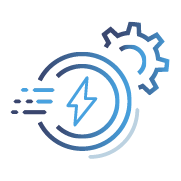
Powerful
Realize high performance and low latency remote desktop infrastructures with NICE DCV

Efficient
NICE DCV operates even in low bandwidth conditions for superior user experience

Flexible
Access your high performance desktop from the browser on a regular PC or tablet
NICE DCV Advantages
NICE offers a large number of benefits:
- High-end remote desktop performance even in difficult network environments
- Attractive pricing including floating licenses
- NICE DCV QUIC/UDP protocoll offers great interactive performance also with high latencies of 100msec and higher. Offering full TLS security
- Working from Home/WFH: Support for home-workers or on travel to remotely access their own powerful workstation similar to local performance
- No data transfer needed – instant pre- and post-processing. No wait time until the large results have arrived at your workstation for post-processing
- Data stays securely in the data center, on-prem or in the cloud – only pixels are sent to the client
- Collaboration between multiple users with full 2D/3D support sharing the same desktop in collaboration or viewing mode
- Almost zero idle bandwidth usage lowering base network traffic significantly compared to other remote desktop technologies
- Save cost by sharing and consolidating GPU and CPU power. Supports efficient Linux physical GPU sharing as well as vGPU (virtual GPUs) in VMs for Windows and Linux supported by KVM, Xenserver, VMWare
- No local workstation heat or noise – a standard laptop is sufficient to display the high-end 2D or 3D remote desktops
- On-premises and in the cloud. The AWS software development team ensures NICE DCV high-end performance
- Support for Remote USB (tablets, smart cards, 3D SpaceMouse, USB Dongles, stylus, …)
NICE DCV for Windows Remote 2D/3D Desktops
On Windows NICE DCV offers high performance remote 3D desktop access for:
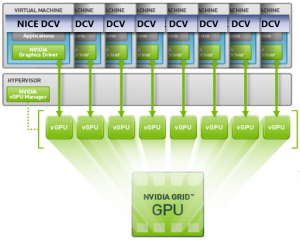
- NICE DCV on physical Windows workstation or server with or without GPU
- NICE DCV in virtualized Windows VM without GPU or with vGPU or physical GPU attached
vGPU or virtual GPU are subsets of a physical nVidia Grid GPU or AMD GPU where e.g. 1GB, 2GB, … frame buffer can be allocated for the respective vGPU. The GPU rendering performance is typically distributed to the different vGPUs on a first come first serve basis.
The vGPU is made available to the Windows OS in the Virtual Machine and NICE DCV via GPU-passthrough enabled by the hypervisor which could be e.g. Redhat-KVM, VMWare or XenServer. Our analysis of price performance of different nVidia GPUs provides additional background.
Installation of NICE DCV for Windows is done in 2 minutes by downloading and executing the installer – just try it yourself.
More information about the features of DCV for Linux: NICE DCV Product Codes and Features.
NICE DCV for Linux Remote 2D/3D Desktops
NICE DCV for Linux works in console mode for high-end remote desktop streaming of the console with or without GPU or many concurrent virtual desktops for different users without GPU.
The very efficient NICE DCV GPU sharing use case supports GPU sharing for e.g. 10-15 full-performant 3D Linux virtual desktops on physical Linux servers for different users sharing one or multiple GPUs, CPU cores and memory. This is a very cost- and resource efficient and straight-forward solution on physical Linux widely used offering full performance without the need for virtual machines or Grid licenses for every VM.
NICE DCV can launch different sessions for each 3D desktop sharing the GPU. Todays GPUs computation power is sufficient to support many concurrent users. GPU memory of 8GB to 16GB or even up to 48 GB supports many concurrent 3D Linux applications as often the consumption of GPU memory by the 3D applications is less than expected also for large models.
The GPU consumption of each 3D application can be analyzed with nvidia-smi which helps to understand overall GPU memory consumption (please find more background on nvidia-smi and price performance of different GPU types in our article Overview of selected nVidia GPU cards). Using virtual machines wastes resources compared to shared servers – we explain why in The hidden cost of VMs: Why They Waste Resources and How To Avoid It.
More information about the features of DCV for Linux: NICE DCV Product Codes and Features.
NICE DCV Background
NICE DCV (Desktop Cloud Visualization) is based on a client-server architecture, with the DCV Client (Receiver) being installed locally or a standard webbrowser client, and the DCV Server (Sender) being deployed onto a host server or cluster which then supports the high-end remote sessions. Visualisation applications run on the DCV server, meaning demanding 2D and 3D processing and rendering takes advantage of the performance of the server and GPUs if fitted.
Application performance isn’t affected by available bandwidth, with DCV compressing the visual output of the application and streaming it back to the client as an encrypted H.264 stream. The client application receives the stream, decompresses it and displays it on the local monitor. DCV also allows for the sharing of GPUs across multiple VDI instances, maximising return on investment of a remote visualisation cluster to handle all VDI sessions centrally.
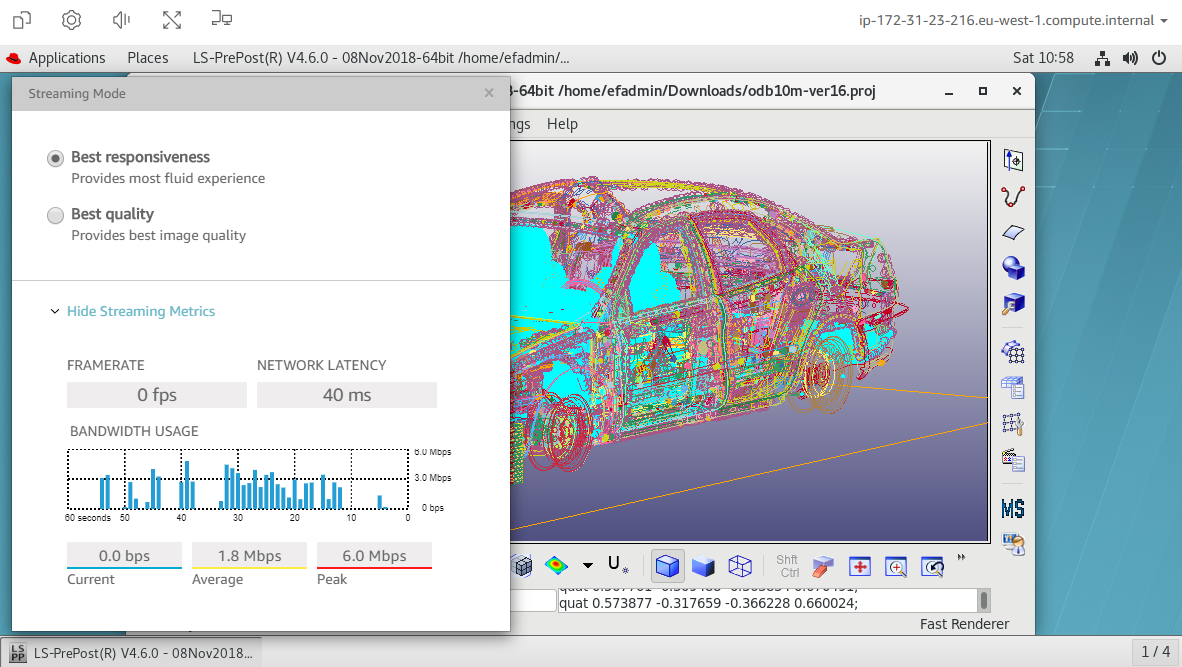
NICE DCV uses hardware-based H.264 video coding and compression, which minimizes bandwidth consumption and latency to provide the best user experience. It automatically adapts the video compression levels to suit the available bandwidth, and supports pixel-perfect quality updates to ensure the user gets the same experience he used to working at the local workstation.
Application Areas
NICE DCV can also be used to enable access to your office-based workstations from home. It provides an easy-to-use high-performance solution to allow your engineers, researchers and scientists to work from home. “Access your own Workstation” enables them to access the high performance workstation they would normally use at the office.
In difficult network conditions with higher latency the NICE DCV QUIC/UDP streaming protocol offers a high-end and fluid remote desktop experience.
More Information & Resources related to NICE DCV
- NICE DCV Support and Technical Guides (Installation Guides, Tuning, …)
- NICE DCV Installation Walk-Through (Video)
- NICE DCV Demo (Video)
- NICE DCV Product Codes and Features Overview
- What is Remote Desktop Streaming and How to Optimize it
- Ready-Made AMIs on AWS Marketplace to kick-start your NICE DCV experience
- Comparison of NICE DCV and NoMachine
- Comparison of NICE DCV and HP RGS
Any Questions?



