How to install nVidia drivers on AWS G3/G4 instances
Downloading the nVidia drivers from S3 on Windows requires setting up credentials similar to this in Powershell (replace with your keys) if not done yet and then downloading the latest Grid drivers:
PS> Set-AWSCredential -AccessKey BABBABABABAABAABABA -SecretKey KSKSKSKSSKSKSKSKSKSKSSS -StoreAs default
PS> $Bucket = "ec2-windows-nvidia-drivers"
$KeyPrefix = "latest"
$LocalPath = "$home\Desktop\NVIDIA"
$Objects = Get-S3Object -BucketName $Bucket -KeyPrefix $KeyPrefix -Region us-east-1
foreach ($Object in $Objects) {
$LocalFileName = $Object.Key
if ($LocalFileName -ne '' -and $Object.Size -ne 0) {
$LocalFilePath = Join-Path $LocalPath $LocalFileName
Copy-S3Object -BucketName $Bucket -Key $Object.Key -LocalFile $LocalFilePath -Region us-east-1
}
}Which will result in an output similar to below:
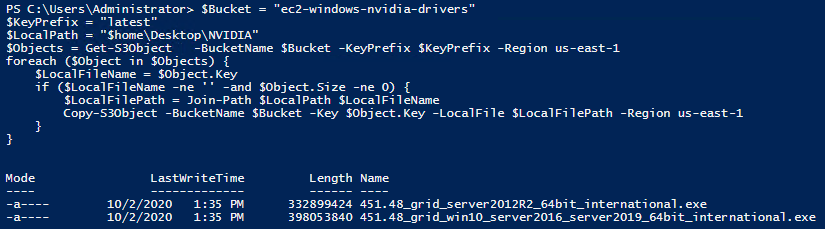
The drivers will be stored at Desktop\NVIDIA\latest by default
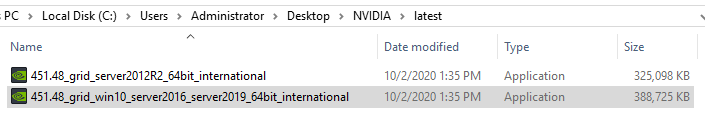
Run the respective driver installer as Administrator. Clicking on the defaults will install the driver resulting in the following screen:
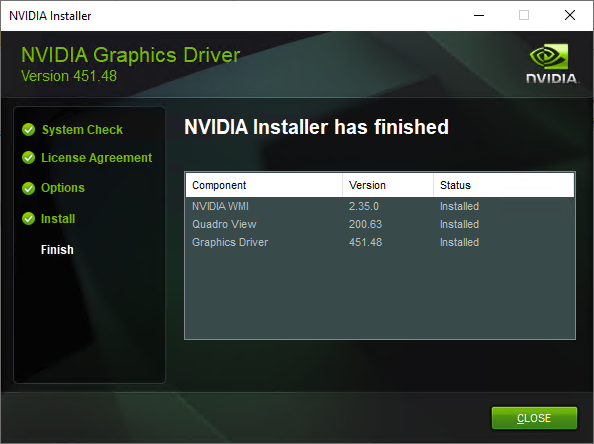
Right-clicking on the desktop allows to open the nVidia Control Panel to verify GPU details and the working driver:
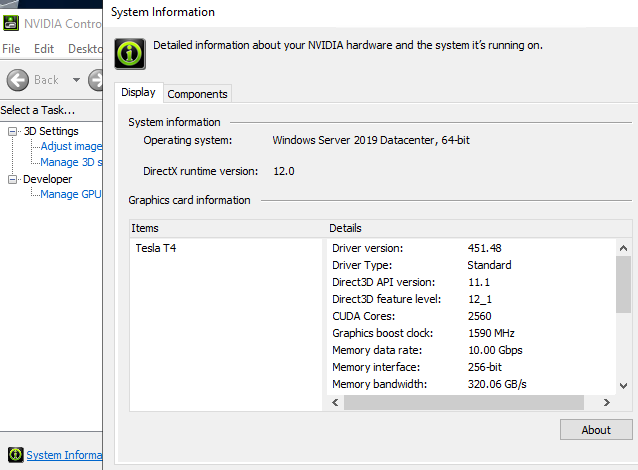
For more background about NICE products have a look at our other technical guides related to NICE DCV and EnginFrame HPC and session management portal. If there are any questions please let us know.



